Dec 10 2017
Public beta of MLA v1.3.1 for macOS
Due to camera control issues with MLA in macOS High Sierra (10.13), a public beta with a fix is now available from the Downloads page. The existing camera control setup is still available, but in this beta, a new camera control dialog is also available that will only work with cameras supported by the Image Capture framework on macOS High Sierra. It has been tested with Nikon DS5100 and Canon EOS 5D Mk2 DSLR cameras. Most Nikon DSLR cameras should work if they had before macOS High Sierra. Some Canon DSLR cameras will also work with the Image Capture framework.
As it is a beta version, thoroughly test your setup before relying on it in a time critical situation. Also ensure you have adequate backups of the show documents you are working on.
Here is also a link to download the macOS installer.
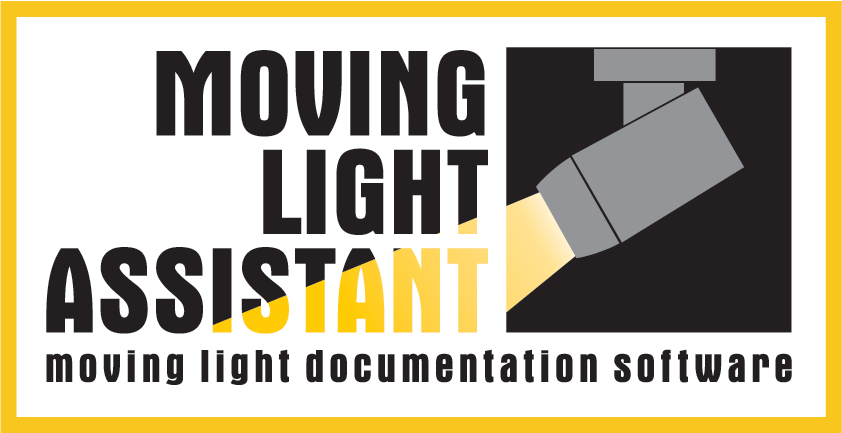
Jan 3 2018
Public Beta MLA v1.3.1 Beta 15 (macOS)
A new beta version (beta 15) is now available for download. This beta update primarily fixes issues with camera control on macOS High Sierra. The Canon ‘Camera Connection’ is now available. Details of the changes from Beta 13 to Beta 15 are listed in the ‘Beta 15 Read Me’ pdf in the MLA installation folder (there are also a few minor changes). Read the release notes in the ‘Help’ folder for more details on the changes.
If MLA v1.3.1 Beta 13 had previously been tried, when trying Beta 15, if the camera control is not appearing as expected, quit and re-launch MLA.
Here is also a link to download the macOS installer.