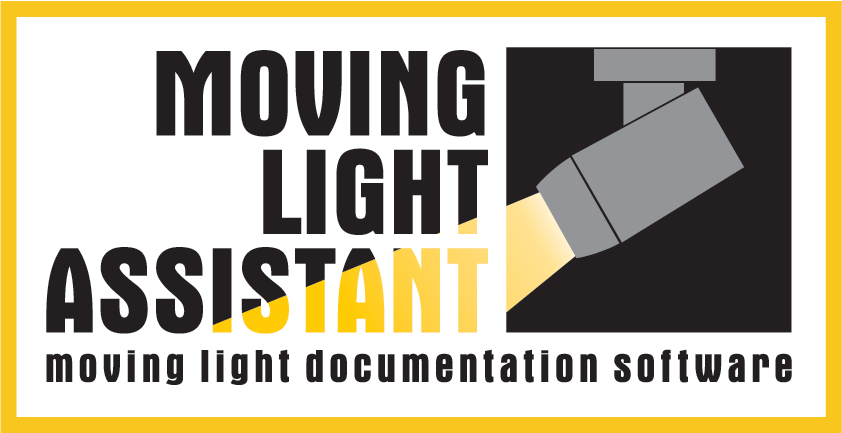Download
Version 1.4 is released and available below. If you do not have a valid serial number, the application can be used as a reader for existing show documents. There is a demonstration mode available if you do not have a license that will allow you to evaluate the application with a couple of limitations.
This release is compatible with current macOS and Windows OS versions. Documents are compatible between MLA version 1.3.1, 1.3.2 and 1.4.
If the downloaded package is corrupted, you will need to try downloading again. Get in touch if you are still not able to download successfully.
If you are unable to download an installer, try using a different web browser as this often fixes the issue. Issues have been reported using the Chrome web browser.
Moving Light Assistant v1.4 for macOS (Universal)
Moving Light Assistant v1.4 for Windows OS (64 bit).
The previous release v1.3.2 is available to download below.
Moving Light Assistant v1.3.2 for macOS.
NOTE ! MLA v1.3.2 will not run on macOS Catalina (10.15) or above. You will need to use MLA v1.4.
Moving Light Assistant v1.3.2 for Windows OS.
Here is a complete example show document (including imported console data) created by Chris Hirst. It has been ‘zipped’ up, so double click to expand the archive once it has downloaded. (Updated to version 1.3).
The user guide written by Martin Chisnall is available as a separate download (The user guide is included in the application installer downloads above). The manual is written for version 1.0 and should be read in conjunction with the latest release notes for the changes up to version 1.3.1.
Below is an updated grandMA3 Support folder containing updated plugins (including MA3 v2.0.x.x & MA3 v2.1.x.x) for exporting data from the grandMA3 console for importing into Moving Light Assistant.
This folder contains the latest plugins for exporting data from the grandMA3 console.
Below is the grandMA2 Support folder containing the macro to export console data from the grandMA2 console for importing into Moving Light Assistant.
grandMA2 Support folder containing the macro to export the console data XML files for importing into Moving Light Assistant.
Below are updated automated action scripts for Lightwright 6 to import and export data to and from Moving Light Assistant.
Contains the automated actions to import and export with Moving Light Assistant. Once download and extracted, the file will need to be placed in the Shared Lightwright 6 folder ( on macOS this is for example MacintoshHD->Users->Shared->Lightwright 6 ).